
48" Vinyl Cutting Plotters Machine for Advertising Industry
Redsail Technology Co., Ltd.- After-sales Service:Lifelong of The Machine
- Warranty:1 Year Warrantyfor Machine
- Classification:Single-blade Cutter
- Driven Type:Electric
- Type:Industrial Cutter
- Blade Material:Stainless Steel
Base Info
- Model NO.:RS1360C
- Computerized:Computerized
- Transport Package:Caton or Wooden Box
- Trademark:Redsail
- Origin:China
- Production Capacity:50000PCS ,Year
Description
Advantage
• Unique soft impact cutter
• This cutting plotter adopts the latest numerical technology, which creates a new concept of cutting.
• This 48" vinyl cutting plotter has a perfect output: there's no saw tooth even when using high speed.
• This 48" vinyl cutting plotter doesn't shake while cutting.
• The paper stays in place when using rolls of media.
• Save money for you.
• Smooth cutting
• It is very convenient and can be achieved fast.
• The cutting plotter is easy to operate.
----Details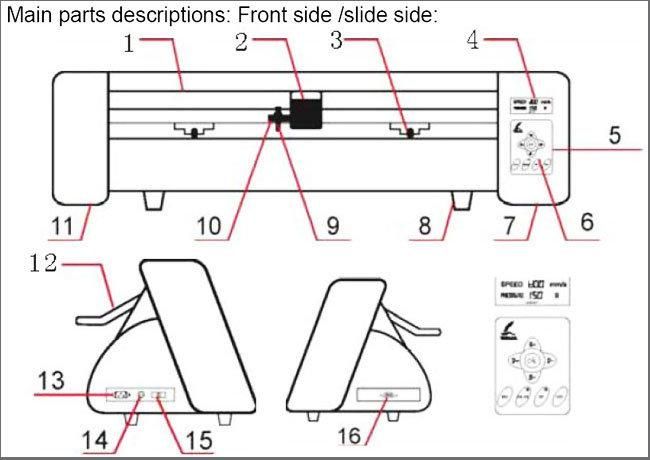
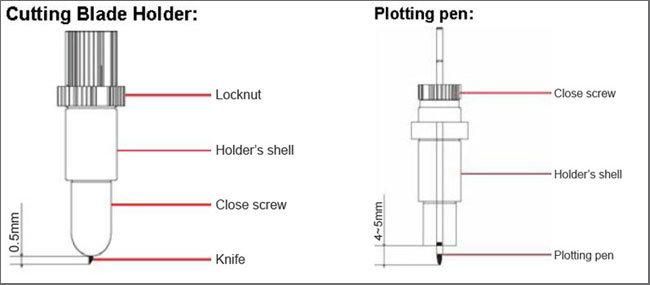
Locknut holder's shell close screw blade
On the working state, the knife can rotate in holder very smoothly. In the first time you can screw the "close screw" off the "holder's shell", set the blade into bottom of holder, then close the "close screw" to avoid the knife falling out, let the knife peep out of the holder less than 0.5mm. When you want to change the blade, take out the old blade, change a new one, then close the" close screw", keep the blade peep out of the holder less than 0.5mm. (The locknut will not screw, usually).
Close screw Holder shell Plotting pen.
You can use usual ball pen as plotting pen; keep the ball pen peep out of the holder between 4mm and 5mm. the other using method is similar as blade's process; please try it yourself according to the blade's changing method.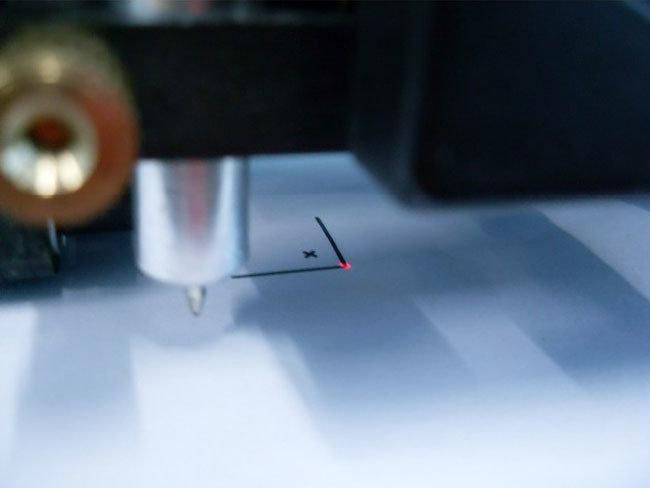
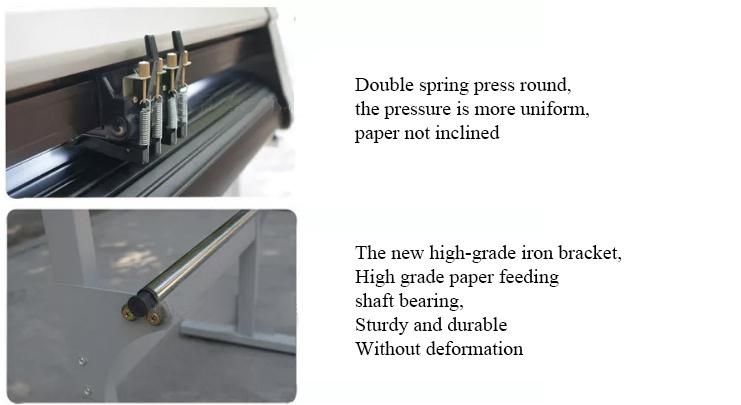
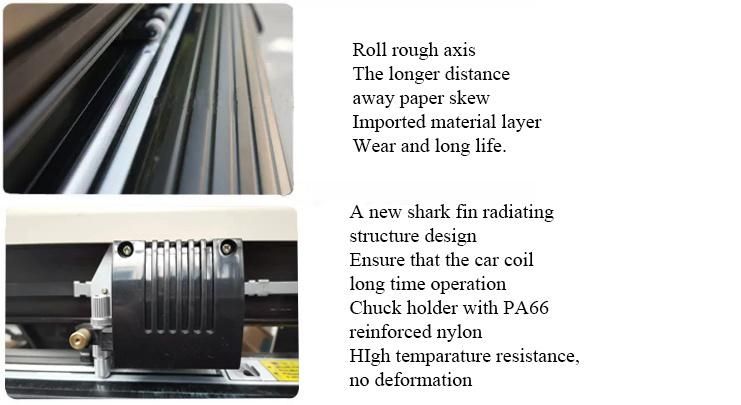
Function Show
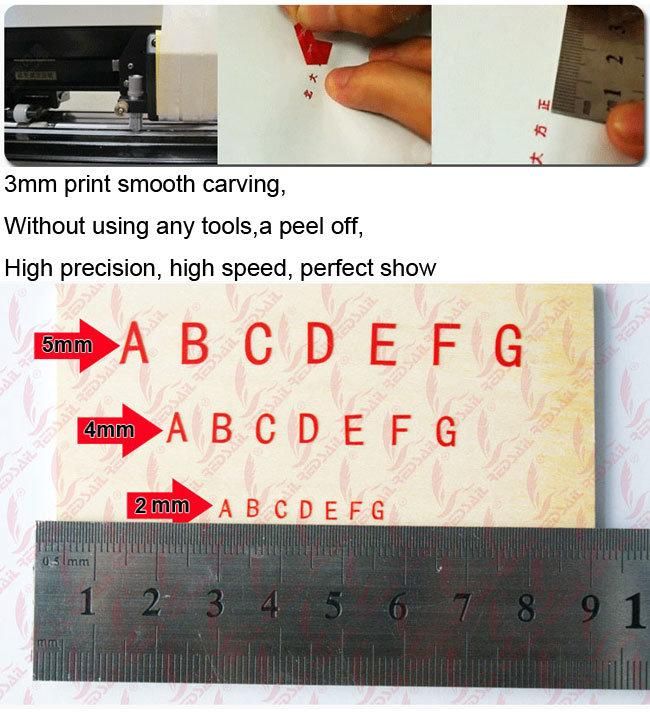 The life of cutting knife Blade of Vinyl Cutter
The life of cutting knife Blade of Vinyl Cutter
The correct usage could prolong the life of blade.
(1)The more length the blade sharp extends out, the shorter life blade will work. So you should avoid cut through the paper.(2)The more Force, the blade life will get short.
(3)Trying to use small Force, when the blade edge is getting less sharp, you could add the working force suitable.
(4)Different brand blades will have different life.
(5)You should change the blade when you find the old one has no tartness, to avoid affecting the work badly.
How to fix and setup the cutting knife Blade of vinyl cutter?
Turn off the plotter power.
Set the holder on holder's seat; close the screw of seat of holder.
Turn on the power, the carriage will move to right side; you can press "TEST" key to examine the plotter.
Remark:
A. You should keep the blade clean and don't break the blade sharp.
B. The length out of the cover should be just a little bit, say 0.2mm around over the paper thickness which you will cut!
On the working state, the knife can rotate in holder very smoothly. In the first time you can screw the "close screw" off the "holder's shell", set the blade into bottom of holder, then close the "close screw" to avoid the knife falling out, let the knife peep out of the holder less than 0.5mm. When you want to change the blade, take out the old blade, change a new one, then close the" close screw", keep the blade peep out of the holder less than 0.5mm. (The locknut will not screw, usually).
How to load media?
Steps: Load media / Load paper:
When you move the roller, you must lift the handle first; the right roller will not move, usually.
Lift the handle, the roller will lift 1 - 2mm, and then you can load your media.
Laying down the handle, you can press "UP" key (S+) or "DOWN" key (S-) continuously, the paper will roll to front or back; please confirm the paper must move straightly during the distance that you want to cut.
Adjust the speed and pressure, and then you can output the data to the plotter.
The structure of floor stand: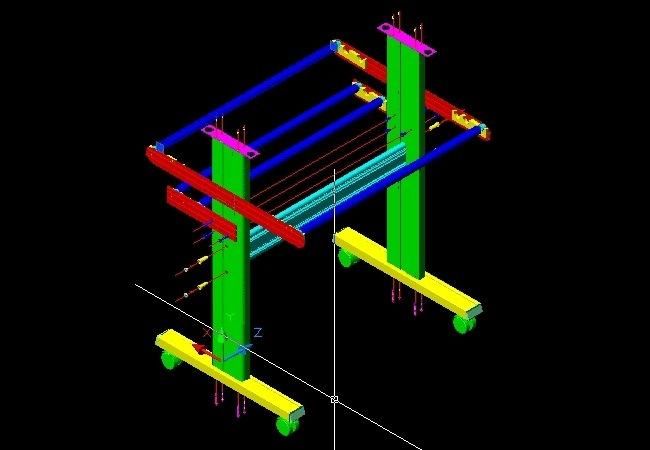
Usages
Common Cutting Function  Contour Cutting Function
Contour Cutting Function
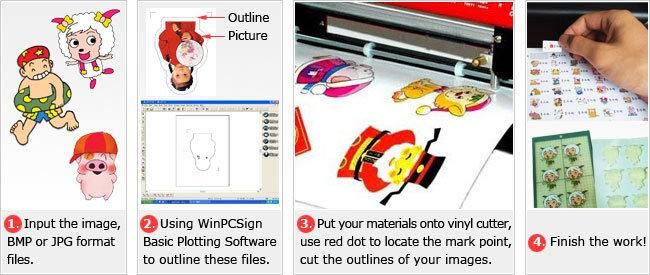 How to use this vinyl cutter to make personal T-shirts, sport clothes, uniform clothes, advertising shirts, color flags?
How to use this vinyl cutter to make personal T-shirts, sport clothes, uniform clothes, advertising shirts, color flags?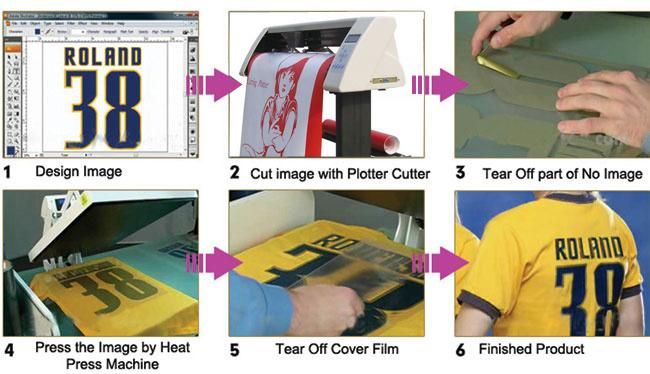 How to use this vinyl cutting machine to make contour cutting for heat transfer?
How to use this vinyl cutting machine to make contour cutting for heat transfer?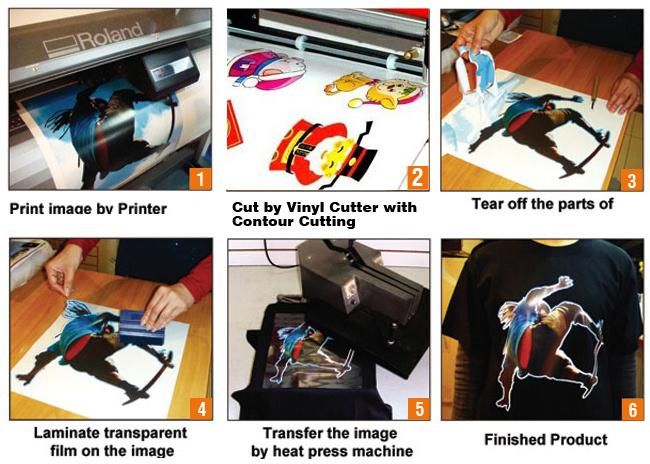
Application
This cutting plotter is great for business usage; it is able to make any kind of design and it works faster and easier than other models. This machine can be used for Advertising production, Wall stickers, Post, Retro-reflective sheeting, Adhesive, Heat Transfer Film, Mobile phone sticker, CAD diagram, Dust cloth, banners, Display Board, Light box, stickers, glass decal, penaflex, vinyl decal, masking film for painting or etching, vinyl lettering, decorative scrapbook papers, card stock, stencils, magnetic sheets, etc. As well as all kinds of flexible heat transfer media like T-shirts, magic cut colored paper for garments, etc.
